.png)
easy start
Pay Only for What You Use
Quickly book a kitchen in under 10 minutes.
Syzl is for anybody who needs certified kitchen space.
Are you a home cook who needs a bigger kitchen for an event? Maybe you're a professional chef who needs a kitchen for recipe testing, or maybe you're a new food entrepreneur looking to expand your menu offerings but are worried about provincial regulations.
No matter who you are, we have you covered if you need a kitchen.
Many Kitchen Hosts on Syzl require that Food Makers have (and provide proof of) $2-5 million in Commercial General Liability (CGL) Insurance to book and use their kitchen. Likewise, Syzl strongly recommends that you obtain insurance for yourself/your business so that you are protected in the event that you are found legally responsible for injuries caused to another person or damage to their property.
Syzl has partnered with Zensurance to recommend various types of insurance coverage specific to small businesses in the food industry. They have specialized experience with this category and will help you tailor a policy to work for your business.
Ready to accept bookings? Let’s ensure you are set up to receive compensation! Syzl partners with Stripe in order to complete secure payments.
Set up your wallet
Before you start receiving payments, you need to set up your Wallet directly in the Syzl app. Please ensure you have a piece of ID on hand (i.e. passport, driver’s licence, or ID card)
Here’s how:
- Sign in to the Syzl app and navigate to ‘Wallet’.
- Once you select ‘Wallet’, you’ll need to select ‘get a stripe account’.
- Enter your email and phone number. Stripe will use your phone number to send a verification code.
- Once you’ve entered your verification code, you’ll be prompted to enter your legal name, date of birth, and home address.
- After this, you’ll have to select which bank account you want to use to receive payouts.
- Enter your account details, including the transit number, institution number, and account number. Double check that the numbers are accurate before submitting.
- At this point you’ll be asked to verify your identification by uploading a piece of ID.
That’s it, you’ve set up your wallet and can start receiving payments!
At Syzl, our mission is to provide affordable access to certified kitchens for Food Makers of all types, from professional chefs to new entrepreneurs and everyone in between!
Signing up and browsing our app is completely free! 💪 Here are the expenses you will incur when you find a kitchen you want to rent:
- Hourly rates will vary by kitchen. Kitchen Hosts have the final say regarding what it costs to use their space. Kitchen Hosts are encouraged to set their rates to suit their individual business needs while considering what their kitchen offers to Food Makers regarding location, specialized equipment, availability, etc.
- Sales tax will be calculated on the total and is visible on your receipt. We recommend contacting your accountant if you have questions about charging or paying sales tax for your business.
- A Maker booking fee of 4% is also applicable to each booking. This fee is calculated on the amount before tax and is also visible on your receipt. Please get in touch with your business accountant to determine how your business might handle claiming this expense.
Cleaning up thoroughly after your booking is a great way to build good will with your host for future bookings
Do I need to clean up when I'm done?
Definitely! It is your responsibility as a maker to leave the space the way you found it when you arrived.
We add an additional hour to your booking (2 hours if your booking is 8+ hours), so you have enough time to thoroughly clean the space when you're done. We also allow, where available, an extension of time should you be running short at the end of your booking.
What happens if the space wasn’t clean when I arrived?
If the space was not clean when you arrived, please take pictures as evidence and forward them to our team so that we can get in touch with the host.


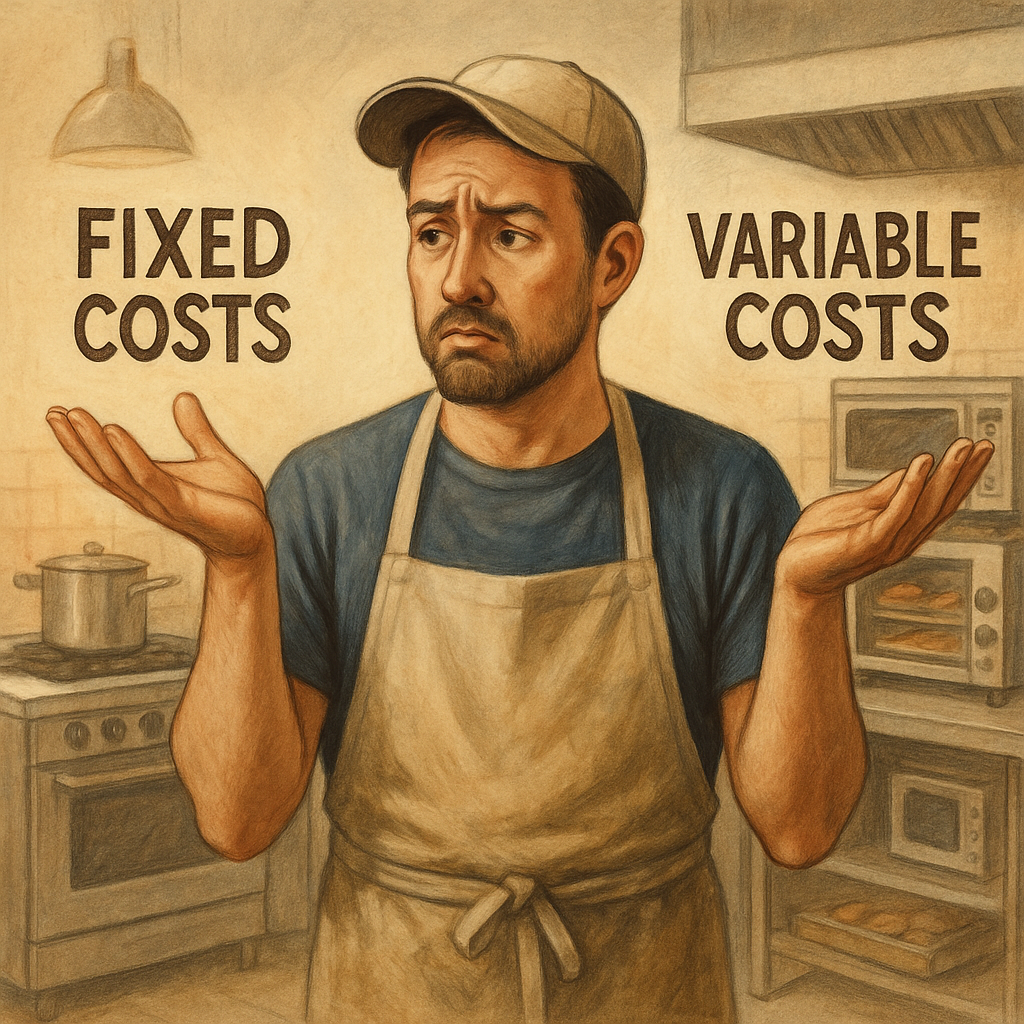

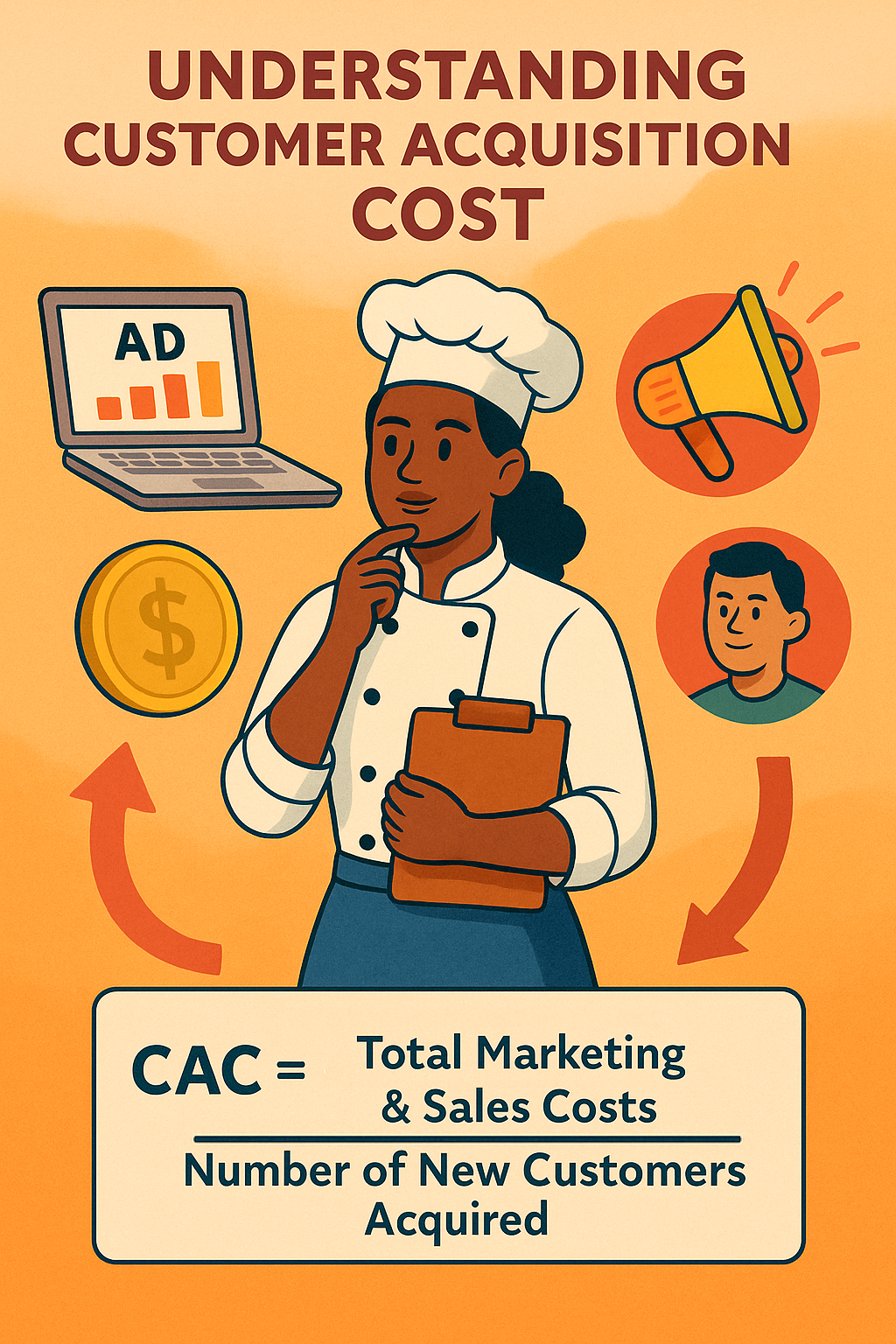




%20copy.jpg)







.jpg)
